Contents
BISE Mardan 10th Class Result 2024: A Guide to Checking Your Scores
The wait is finally over for students who appeared in the BISE Mardan 10th Class exams. Here’s a comprehensive guide on how to check your results:

Checking Your Result via SMS
- Open your messaging app.
- Type your roll number (without dashes) in the message body.
- Send the message to 8583.
- You will receive your result via SMS within a few minutes.
Checking Your Result Online
While checking results via SMS is convenient, you can also access your result through the official BISE Mardan website:

- Visit the BISE Mardan website: https://web.bisemdn.edu.pk/
- Look for the “Results” section on the website.
- Select “10th Class” as the class.
- Select the year “2024.”
- Enter your roll number in the specified field.
- Click the “Search Result” button to view your result.
Downloading Your Detailed Marks Certificate (DMC)
Unfortunately, you cannot download your DMC on the result announcement day. The board usually makes this option available a few days after the results are declared. Keep an eye on the BISE Mardan website for updates.
Conclusion

Congratulations to all students who appeared in the BISE Mardan 10th Class exams! Remember, your result is just one step in your educational journey. Focus on your strengths and areas for improvement. Best wishes for your future endeavors!
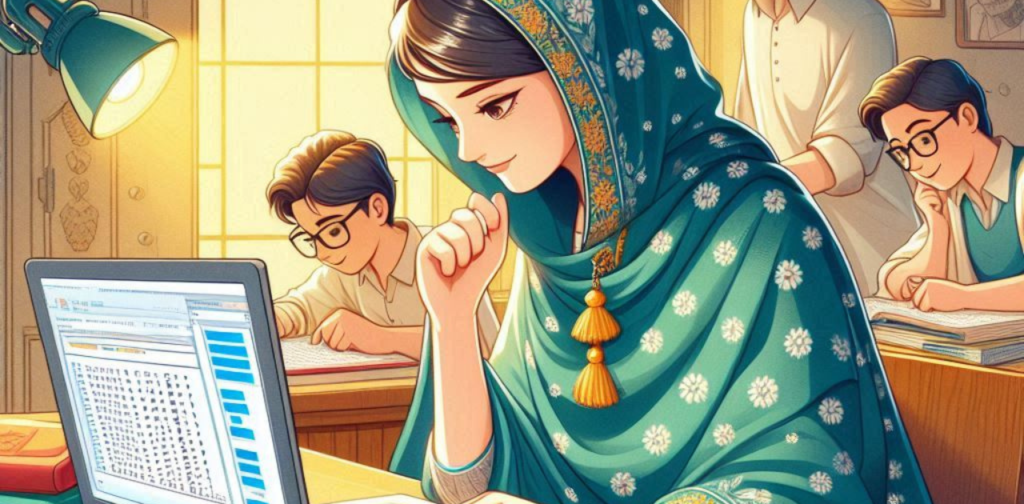
Note: The specific date for the BISE Mardan 10th Class result announcement has not been mentioned. Please check the official BISE Mardan website for the latest updates.